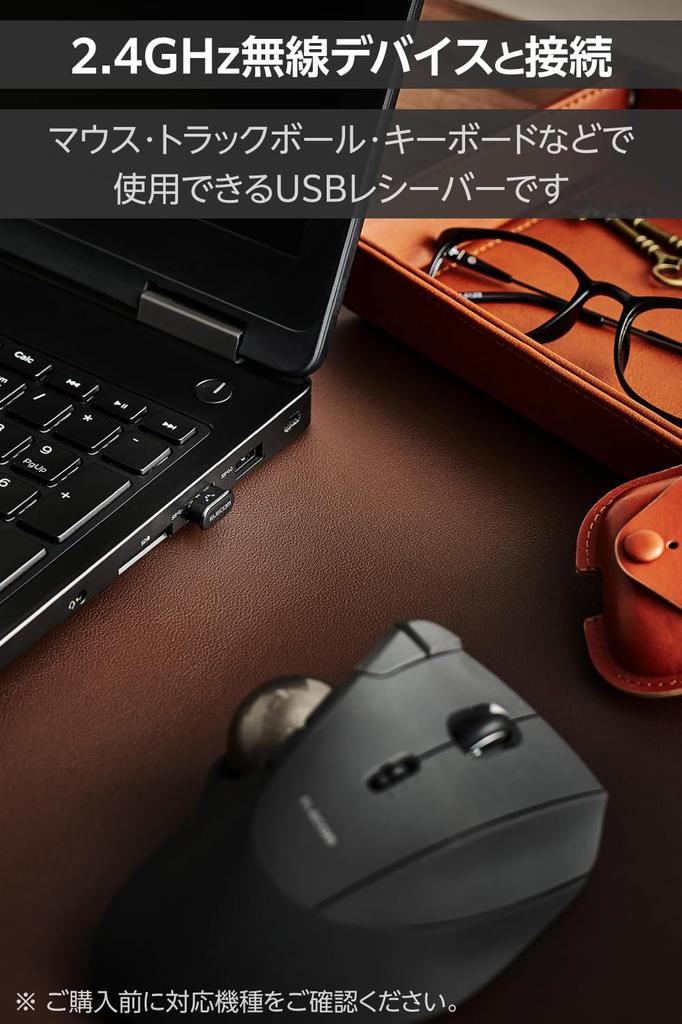----------------------------------------------------------------------
【Cautions for using electrical products】
When using electrical appliances, please note that the voltage is different from that of Japan, which may cause malfunctions.
Since the plug type is Japan type(A or B type), please check the voltage and use a transformer.
Please note that a transformer is different from a conversion adapter.
We are not responsible for malfunctions caused by use without a transformer.
【Voltage Compatibility】
When using electrical appliances, please note that they are designed for Japanese voltage specifications (90-110V), so if you use them with a different voltage, it may cause a malfunction.
【Plug Type】
Our products use Japanese plug types (A or B type).
Please use a conversion adapter if necessary.
【Important Note on Transformers and Adapters】
A transformer adjusts voltage to match your device’s requirements.
A conversion adapter only changes the plug shape and does not adjust voltage.
Using only a conversion adapter without a transformer may result in damage to the product.
【Liability】
We are not responsible for malfunctions or damages caused by improper use, such as operating the product without a transformer.
----------------------------------------------------------------------
ELECOM Bridge G1000 USB receiver that can be used with mice, trackballs, keyboards, etc. including the ELECOM trackball "IST PRO".
You can connect up to 3 devices with this one product. You can connect multiple devices wirelessly and use them separately while inserting the receiver into your computer or tablet.
Equipped with a gaming sensor and high-grade MCU using ELECOM Bridge G1000 wireless technology. It supports a maximum report rate of 1000Hz and has communication and tracking performance that can withstand gaming applications.
It can also be used as a replacement if you lose your USB receiver.
*Pairing with this product is required using the dedicated setting software "ELECOM Mouse Assistant".